

The DesignSpaceVariable dialog is presented in response to clicking the Add or Change button on the DesignSpace panel of the Multi-Objective-OPT dialog while the Variables node or a Variable node is highlighted. The DesignSpaceVariable dialog has a Cell textbox, a Cell selection button, a Type dropdown, a Current Value box, Minimum and Maximum value textboxes, Continuous, Round to, and Increment by radio buttons, Round to and Increment by textboxes, and OK, Cancel and Help buttons. When presented in response to the Add button, the DesignSpaceVariable dialog automatically invokes the DesignSpaceVariable Selection dialog. The DesignSpaceVariable Selection dialog is described later in this document.
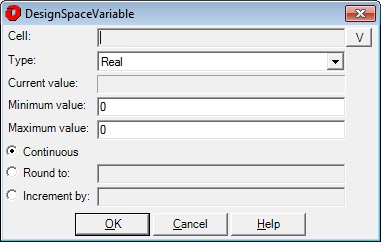
After the Cell selection button is clicked, the DesignSpaceVariable Selection dialog is displayed.
This specifies the address of the cell that contains the selected DesignSpaceVariable. Use the V button, or any single cell can be entered here.
The Type dropdown specifies the value type of the DesignSpaceVariable. Supported types include Real, Integer and Binary. Real is any real numeric value. Integer is any integer numeric value. Binary variables have the value of 0 or 1.
This displays the current value of the selected DesignSpaceVariable cell.
This is the minimum value for the selected DesignSpaceVariable cell which limits the size of the DesignSpace.
This is the maximum value for the selected DesignSpaceVariable cell which limits the size of the DesignSpace.
Checking this option means that the DesignSpaceVariable may assume any value from the Minimum to the Maximum value.
Checking this option means that DesignSpaceVariable values will be rounded to the value specified in the Round to textbox.
Checking this option means that DesignSpaceVariables are restricted to the Minimum value plus a multiple of the Increment. For example, for a Minimum value of -3 and a Maximum Value of 3 and an Increment of 2, DesignSpaceVariable values of -3, -1, 1, and 3 will be considered.
Clicking OK will dismiss the DesignSpaceVariable dialog and place the information it collected into the DesignSpace panel in the Multi-Objective-OPT dialog.
Clicking cancel will dismiss the DesignSpaceVariable dialog and not alter the Multi-Objective-OPT dialog.
Help will bring up this information.