

After clicking the OK button on the Optimize dialog, the Excel window and Multi-Objective-OPT dialog are hidden and the Iterating dialog is presented. The Iterating dialog has a Status Message, a Status box, Auto-Close checkbox, and Cancel and Copy buttons.
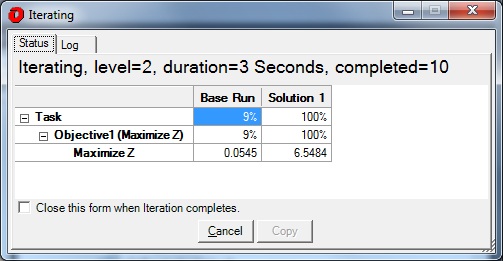
The Multi-Objective-OPT Dialog consists of Status, Log tabs, Auto-Close checkbox, and Cancel and Copy buttons.
The Auto-Close checkbox instructs the Iterating dialog to automatically close when the current Iteration ends. After the Iterating dialog closes, the Multi-Objective-OPT dialog and Excel window become visible again.
Clicking the Cancel button prematurely terminates the current Iteration.
The Copy button is enabled after the current Iteration ends. Clicking the Copy button copies the contents of the Log tab to the system clipboard.