

The Restore dialog is presented in response the clicking the Restore button on the Multi-Objective-OPT dialog if more than one Iterate or Refine process has run. The Restore dialog has an Initial Values option button, a Previous Values option button, and OK, Cancel and Help buttons.
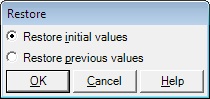
If you select the Initial Values option and click the OK button, Multi-Objective-OPT restores the initial values of the DesignSpaceVariable cells. These are the values of the DesignSpaceVariable cells at the time Multi-Objective-OPT was started.
If you select the Previous Values option and click the OK button, Multi-Objective-OPT restores the previous values of the DesignSpaceVariable cells. These are the values of the DesignSpaceVariable cells before the most recent Iterate or Refine process.
Clicking the OK button dismisses the Restore dialog and restores the DesignSpaceVariable cells base on the selected option.
Clicking the Cancel button dismisses the Restore dialog and does not alter the DesignSpaceVariable cells.
Help will bring up this information.