

The Iteration Status Export dialog is presented in response to clicking the Export to Excel menu item from the Iteration Status Window. The Iteration Status Export dialog has a Cell box and OK and Cancel buttons. After the Iteration Status Export dialog is displayed, the Excel worksheet is enabled so you may click an empty cell that becomes the top left corner of a range of cells that will receive the current contents of the displayed tab in the Iteration Status Window.
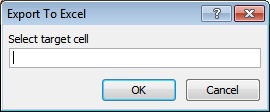
Clicking OK will dismiss the Iteration Status Export dialog and export the contents of the Iteration Status Window to the cell range that you selected. In addition, the contents of the Iteration Status Window are placed on the system clipboard and are available to paste into another application.
Clicking cancel will dismiss the Iteration Status Export dialog without altering the Excel Sheet or system clipboard.