

The Multi-Objective-OPT Dialog is displayed when you click the Multi-Objective-OPT menu item from Excel Add-Ins.
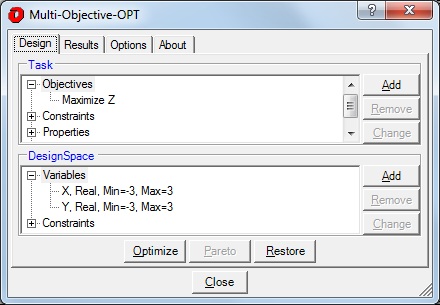
The Multi-Objective-OPT Dialog consists of Design, Results and Options and About tabs and a Close button. Help may be requested by clicking the question mark (?) located on the right side of the title bar or by pressing F1.
Close will close the window and save the Multi-Objective-OPT information in the worksheet so that it can be used again another time. The workbook must be saved to retain the Multi-Objective-OPT information with the worksheet.